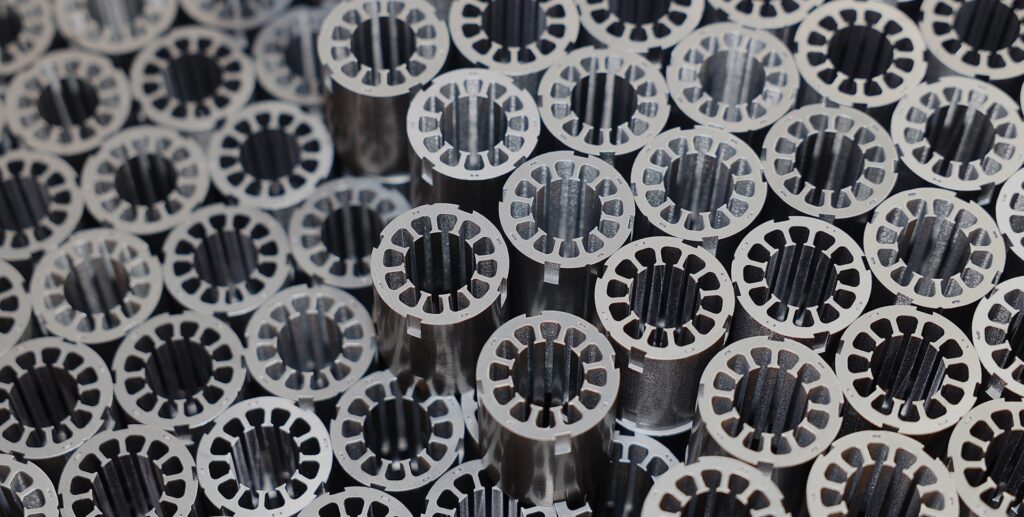Download Center
Welcome to the Download Center for Walter—your source for the latest tubular motor resources, including roller shutter motor manuals, datasheets, wiring diagrams, certificates, and software. All files are verified by our engineering team to ensure accuracy and easy installation.
Quick Links
- Full Catalogs – Product overviews and selection guidance
- Datasheets – Technical specs for engineers and installers
- Installation Manuals – Step-by-step instructions and safety notes
- Wiring Diagrams – Receiver, switch, and control wiring references
- Certificates & Compliance – CE, RoHS, ISO documents
- Software & Apps – Pairing tools, updater utilities, mobile app guides
- CAD & Drawings – DXF/STEP for integration and design
- Marketing Assets – High-res images, brand guidelines, logos
Product Catalogs
- Walter Tubular Motors – Master Catalog (PDF)
Overview, model comparison, application charts, and motor selection tips. - Roller Shutter Solutions Guide (PDF)
Torque selection, tube compatibility, safety features, and accessories.
Datasheets (by Series)
- YYGL35S – Roller blinds & light shades (PDF)
- YYGL45S – Roller shutters / blinds (PDF)
- YYGL59S / YYGL59M – Medium-duty roller shutters, awnings (PDF)
- YYGL92M – Heavy-duty shutters, industrial doors (PDF)
Each datasheet includes: torque/speed options, max load, duty cycle, noise level, IP rating, tube adapter options, control compatibility, and dimensions.
Installation Manuals
- Standard AC Motors (110/230 V) – Setup, limits, safety
- DC Low-Voltage Motors – Power requirements, polarity, fusing
- Receiver & Remote Pairing – Multi-channel pairing, group control
- Limit Setting (Mechanical/Electronic) – Calibration and troubleshooting
- Awning/Zip Blind Applications – Wind sensors and safety stops
Wiring Diagrams
- Wall Switch + External Receiver (single/dual direction)
- Remote Receiver + Multiple Motors (Group Control)
- Smart Home Integration (dry contact, RS485, gateway)
- Safety Accessories (photo-eyes, wind/rain sensors, E-stop)
Certificates & Compliance
- CE Declaration of Conformity
- RoHS material compliance
- EMC / LVD Test Reports
- ISO 9001 Quality Management
Software & Apps
- Commissioning Tool (PC) – Firmware check, limit copy, diagnostics
- Mobile App Guide (iOS/Android) – Pairing, scenes, schedules
- OTA Update Notes – Version log and compatibility
CAD & Technical Drawings
- Mounting Brackets (DXF/STEP)
- Head & Crown Adapters for 35/45/59/92 series
- Exploded Views & Dimensions for planning and fabrication
Marketing & Brand Assets
- High-Resolution Product Images (web/print)
- Logo Pack & Brand Guide (usage, color, clear space)
- Application Photos (roller shutters, blinds, awnings, pergola)
How to Request Documents
Didn’t find what you need? We can provide custom drawings, special wiring, or localized certificates on request.
- Request Form: Project details, model, voltage, control method
- Email Support: sales@yourdomain.com
- Engineering Help: tech@yourdomain.com
Typical response time: within one business day.
Versioning & Updates
We continuously update files for accuracy and safety.
- File naming convention:
Product_Series_DocumentType_Version_Date.pdf - Latest revision log: Included on page 2 of each PDF.
Download Tips
- PDFs open in any modern viewer (Adobe/Preview).
- CAD files recommended for AutoCAD, SolidWorks, or compatible viewers.
- If a ZIP file is downloaded, extract before use.
- For large files, ensure a stable connection or use a download manager.
Need Help?
For technical selection, wiring checks, or integration with smart home systems, our engineering team is ready to help.
Contact: +86-13967593270 | Email: support@hualite.cn
FAQs (Download & Docs)
Q1: Do I need an account to download?
No. Most files are open. Some OEM/ODM files require approval—submit the request form.
Q2: Where can I find torque selection guidance?
See the Motor Selection section in the master catalog or the Roller Shutter Solutions Guide.
Q3: Can I get a country-specific certificate?
Yes. Contact us with the project location and model list.
Q4: Are manuals available in multiple languages?
Yes—EN/DE/FR/ES/IT/ZH on request.
Q5: How do I verify I have the latest version?
Check the version/date on the document cover and the revision log.